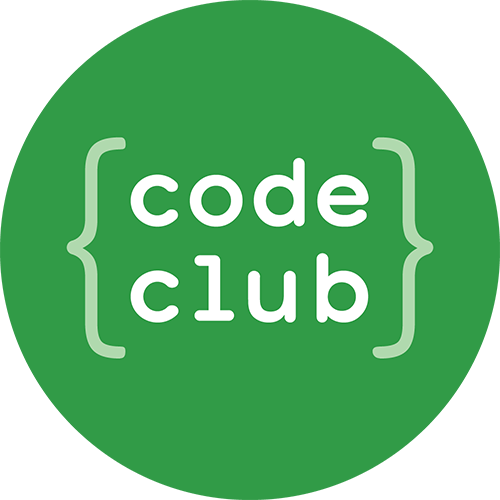Introduction:
In this project, children will learn how to make their own open-world game, making use of all Scratch concepts and skills that have been learnt in previous projects.
Resources
For this project, Scratch 2 should be used. Scratch 2 can either be used online at jumpto.cc/scratch-on or can be downloaded from jumpto.cc/scratch-off and used offline.
You can find a completed version of this project online, or it can be downloaded by clicking the ‘Download Project Materials’ link for this project, which contains:
- CreateYourOwnWorld.sb2
There is also a version of this project with the external resources pre-loaded. This is available online at jumpto.cc/world-resources, or in the downloadable project materials, which contains:
- CreateYourOwnWorldResources.sb2
This link also includes a ‘Project Resources’ folder, which contains images that children will need to complete this project. Make sure that each child has access to a copy of these resources.
Project resources:
- player.png;
- room1/2/3.png;
- sign.svg;
- chest.svg;
- person.png;
- enemy.png;
- coin.svg;
- door-blue.png;
- key-blue.png.
Learning Objectives
- This project consolidates learning of all programming skills learnt.
Challenges
- “Moving in all four directions” - adding up, down, left and right player controls;
- “Fixing your player’s movement” - not allowing the player to move through walls;
- “Moving to the previous room” - move back 1 room if touching a yellow door;
- “Treasure!” - consolidation of adding objects to the world;
- “Improving your person” - consolidation of adding objects to the world;
- “More enemies” - adding deadly moving objects;
- “Create your own world” - open-ended consolidation task.